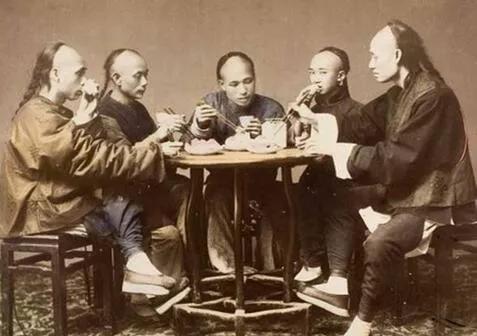emmc读取数据需要哪些链接(eMMC深入浅出第三章)

eMMC State Diagram / eMMC 状态图
Every embedded device has a state machine. It is the most important part of the eMMC device as well, although it is a logical concept. State machine diagram indicates the operation logical state transition. Any violation of the state machine transition will cause the system to go into blind alley and stuck.
每一个嵌入式器件都有一个状态机。这是也是eMMC器件里面最重要的一部分,虽然这只是一个逻辑概念。状态机图给出了操作的逻辑状态转换。任何违反状态机转移都会让系统进入死胡同以及困住。
The state machine diagram is like an old apartment building. In eMMC device, there are a total of five kinds of mode. They are Boot Mode, Device Identification Mode, Inactive Mode, Data Transfer Mode, and Interrupt Mode. Each mode has at least one or a group of states.
状态机图就像是一个老公寓大楼。在eMMC器件里一共有5种模式。他们是启动模式,器件识别模式,非活跃模式,数据转移模式以及中断模式。每种模式里都至少有一个或者一组状态。
Boot mode is like the lobby, Power-On Reset is the gate entrance from external to inside the building, while Hardware reset (Rst_n signal low pulse) and Software Reset (CMD0 with argument 0xF0F0F0F0) are two fast Pass from anywhere inside building (except the Inactive Mode) to the lobby. In this lobby, we have two stairs which are old and slow, one is Legacy Boot Operation (CMD low for 74 clock cycles), and the other one is the Alternate Boot Operation (CMD0 with argument 0xFFFFFFFA). There is another lift to bypass the stairs (two boot operations) so to reach quickly and directly to the apartment floor.
启动模式就像是大堂。上电复位就像是从外面进入大楼的一个大门入口,而硬件复位(复位信号拉低)以及软件复位(CMD0带参数0xF0F0F0F0)就像是大楼内部任何地方(除了非活跃模式)通向大堂的两个快速通道。在这个大堂里面有两个又老又慢的楼梯,一个是传统的启动操作(CMD拉低74个时钟周期),另一个是可替换的启动操作(CMD0带参数0xFFFFFFFA)。另外还有一部电梯绕过楼梯(两个启动操作)快速而直接地抵达公寓楼层。
Device Identification Mode is like the corridor in the floor which will lead you to the correct room. CMD2 will give you the room information (CID) in the corridor. Once the specific RCA is set by CMD3, you can get to the right apartment. Light software reset (CMD0 with argument 0x00000000) is the fast path like specific lift to take you to the correct floor from anywhere inside the building (except the Inactive Mode).
器件识别模式就像是楼层的走廊带你到正确的房间一样。CMD2会给你走廊里的房间信息(CID)。一旦CMD3确定了特定的RCA,你就能找到正确的房间了。轻软件复位(CMD0带参数0x000000000就像是专用电梯一样的快速通道把你从大楼里面的任何地方快速带到正确的楼层(除了非活跃模式)。
Finally, you get into the apartment room, Data Transfer Mode. Most of the activities will take place in it. The variety of states in this mode are like different functional areas in the room, Stand-by State is the front entry porch, and Sleep State is the bedroom. Transfer State, Sending-data State, Receive-data State and Programming State all together form the living room which is the busiest place in daily life.
你终于进到房间了,数据转移模式。绝大多数的活动会在这里发生。这个模式里各种各样的状态就像是房间里的各个功能区一样。等待状态就像是玄关,睡眠状态就像是卧室。转移状态,发送数据状态,接收数据状态以及编程状态合起来就像是客厅,也就是日常最忙碌的地方。
Interrupt Mode is the meeting room to handle important and high priority stuff.
中断模式像是处理重要和高优先级事情的会客室。
Inactive mode is the emergency shelter in the building by fast path CMD15. Once in this mode, you can only go through Gate entrance (Power-on Reset) to enter building again.
非活动模式是通过快速通道CMD15到达的大楼紧急避难所。一旦进入这种模式,你只能走大门(上电复位)再次进入大楼。
A state diagram is like the map of the building, knowing it as much as possible will help you to be rescued once you get stuck or lost in the building.
状态图就像是大楼的地图,尽可能了解得越多越好,会帮助你一旦在大楼里被困住了或者迷路了的时候尽快被救援。
,免责声明:本文仅代表文章作者的个人观点,与本站无关。其原创性、真实性以及文中陈述文字和内容未经本站证实,对本文以及其中全部或者部分内容文字的真实性、完整性和原创性本站不作任何保证或承诺,请读者仅作参考,并自行核实相关内容。文章投诉邮箱:anhduc.ph@yahoo.com