springboot 使用的设计模式(Springboot整合openfeign使用详解)
环境:springboot2.3.8.RELEASE springcloud Hoxton.SR8

引入依赖:
<dependencies>
<dependency>
<groupId>org.springframework.boot</groupId>
<artifactId>spring-boot-starter-web</artifactId>
</dependency>
<dependency>
<groupId>org.springframework.cloud</groupId>
<artifactId>spring-cloud-starter-openfeign</artifactId>
</dependency>
</dependencies>
<dependencyManagement>
<dependencies>
<dependency>
<groupId>org.springframework.cloud</groupId>
<artifactId>spring-cloud-dependencies</artifactId>
<version>${spring-cloud.version}</version>
<type>pom</type>
<scope>import</scope>
</dependency>
</dependencies>
</dependencyManagement>
- 通过URL直接配置目标服务
@FeignClient(value = "mv", url = "${feign.url}")
public interface PersonWeb {
@GetMapping("/person/{id}")
public String get(@PathVariable Integer id) ;
}
feign:
url: http://localhost:8001
目标服务:
@RestController
public class PersonController {
@GetMapping("/person/{id}")
public Object get(@PathVariable Integer id) {
return "Person" ;
}
}
需要注意:目标服务返回值是Object(实际就是String),在定义Feign接口是必须明确数据类型,也就是必须是String。
- @FeignClient 修改默认配置属性
@FeignClient(value = "mv", url = "${feign.url}", configuration = FeignConfig.class)
public interface PersonWeb {
...
}
public class FeignConfig {
@Bean
public Logger.Level feignLoggerLevel() {
return Logger.Level.FULL;
}
}
这里是通过JavaConfig的方式来配置默认的日志级别,也可以通过配置文件。
注意这里的FeignConfig可以不加@Configuration注解;并且你的这个配置会覆盖默认配置中的相关配置。
为了使得日志生效还需要配置如下:
logging:
level:
com.pack.controller.PersonWeb: debug
调用控制台输出:

- 设置超时时间
feign:
url: http://localhost:8001
httpclient:
enabled: true
client:
config:
mv:
connectTimeout: 2000
readTimeout: 2000
这里的mv 为你@FeignClient 中配置的value或name的值。
调整目标服务的响应时间:
@GetMapping("/person/{id}")
public Object get(@PathVariable Integer id) {
try {
TimeUnit.SECONDS.sleep(5) ;
} catch (InterruptedException e) {
e.printStackTrace();
}
return "Person" ;
}
在这里休眠5秒
请求调用:
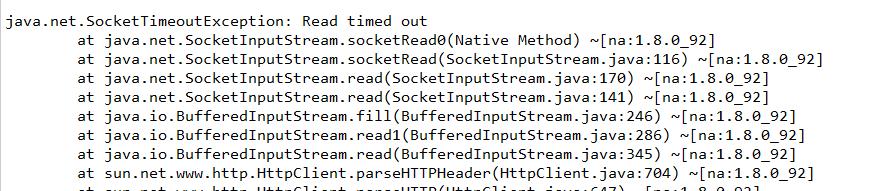
控制台输出了错误信息。配置的超时时间生效readTimeout。
- 日志级别配置
feign:
url: http://localhost:8001
httpclient:
enabled: true
client:
config:
mv:
logger-level: basic
这里配置的日志级别会覆盖JavaConfig中配置的级别。
- 断路器的支持
支持断路器的类型:
- Netfix Hystrix
- Resilience4J
- Sentinel
- Spring Retry
这里使用Hystrix
首先开启hystrix
feign:
hystrix:
enabled: true
@Component
public class PersonFallback implements PersonWeb {
@Override
public String get(Integer id) {
return "我是返回的默认值";
}
}
@FeignClient(value = "mv", url = "${feign.url}", configuration = FeignConfig.class, fallback = PersonFallback.class)
public interface PersonWeb {
...
}

hystrix 默认超时是1s,目标服务休眠了5s。
通过配置修改默认超时时间
引入hystrix依赖:
<dependency>
<groupId>org.springframework.cloud</groupId>
<artifactId>spring-cloud-starter-netflix-hystrix</artifactId>
</dependency>
hystrix:
command:
default: #服务名
execution:
isolation:
thread:
timeoutInMilliseconds: 3000
timeout:
enabled: true
通过如下方式可以获取发生的异常信息:
@Component
public class PersonFallbackFactory implements FallbackFactory<PersonFallback> {
@Override
public PersonFallback create(Throwable cause) {
cause.printStackTrace() ;
return new PersonFallback() ;
}
}
@FeignClient(value = "mv", url = "${feign.url}", configuration = FeignConfig.class, fallbackFactory = PersonFallbackFactory.class)
public interface PersonWeb {
...
}
- Feign继承支持
public interface BaseController {
@GetMapping("/person/{id}")
public String get(@PathVariable Integer id) ;
}
@RestController
@RequestMapping("/demo")
public class DemoController implements BaseController {
@Resource
private PersonWeb personWeb ;
@GetMapping("/person/{id}")
public String get(@PathVariable Integer id) {
return personWeb.get(id) ;
}
}
@FeignClient(value = "mv", url = "${feign.url}", configuration = FeignConfig.class, fallbackFactory = PersonFallbackFactory.class)
public interface PersonWeb extends BaseController {
}
一般是不建议这样使用的。
最后启动类:
@SpringBootApplication
@EnableFeignClients
@EnableCircuitBreaker
public class SpringBootOpenfeignApplication {
public static void main(String[] args) {
SpringApplication.run(SpringBootOpenfeignApplication.class, args);
}
}
完毕!!!
好心人给个关注 转发好不好谢谢了
Spring Cloud Gateway应用详解1之谓词
Spring Cloud Sentinel 熔断降级
SpringCloud Alibaba 之 Nacos 服务
SpringCloud Nacos 服务提供者
SpringCloud Nacos 服务消费者
Spring Cloud Sentinel整合Feign
SpringCloud Sentinel 整合 zuul
,免责声明:本文仅代表文章作者的个人观点,与本站无关。其原创性、真实性以及文中陈述文字和内容未经本站证实,对本文以及其中全部或者部分内容文字的真实性、完整性和原创性本站不作任何保证或承诺,请读者仅作参考,并自行核实相关内容。文章投诉邮箱:anhduc.ph@yahoo.com






