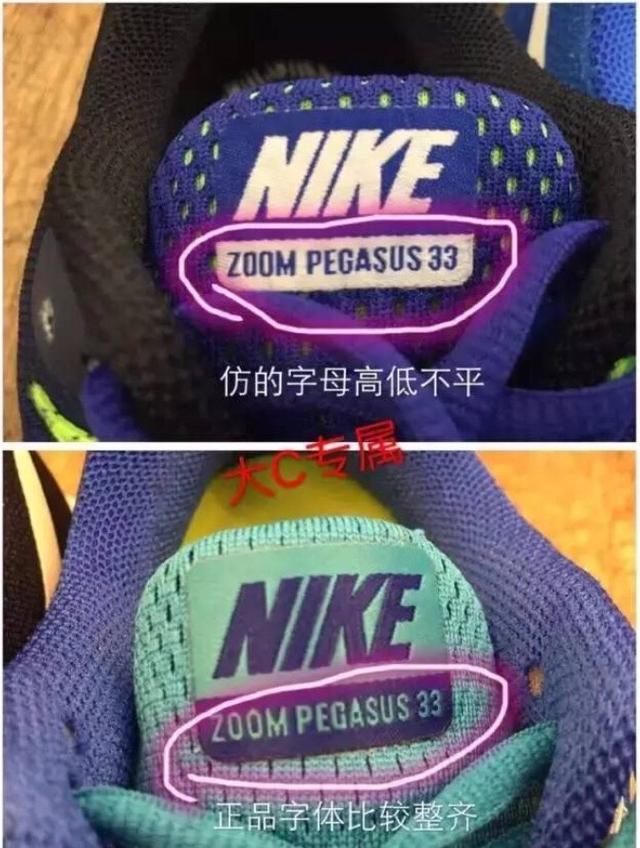console改密码(清空Console口密码)
可以通过以下两种方式清空Console口密码,建议优先使用方法一,下面我们就来说一说关于console改密码?我们一起去了解并探讨一下这个问题吧!

console改密码
可以通过以下两种方式清空Console口密码,建议优先使用方法一。
方法一:通过BIOS菜单启动设备使用这种方法,仅本次通过Console口登录时不需要输入密码,原来的Console口登录密码仍然保存在配置文件中。
1. 通过Console口连接设备,并重启设备。当界面出现以下信息时,请3秒内按下快捷键“Ctrl B”并输入BIOS密码,进入BIOS主菜单。选择Modify console password,输入y后设备继续启动。
2. Press CTRL B to enter BIOS menu: 1
3. Password: //BIOS缺省密码为:Admin@huawei.com
4. Info: The entered password is the same as the default one. You are advised to change the password to ensure security.
5. BIOS Menu (Version: 333)
- 1. Continue to boot
- 2. Update from serial interface11.
- 3. Update from ethernet interface12.
- 4. Modify startup parameters13.
- 5. File system
- 6. Modify stack parameters
- 7. Modify BIOS password
- 8. Modify console password
- 9. Restore factory defaults
- 10. Reboot
6.Enter your choice(1-10): 8
Caution: A new console password must be set after the restart.
Continue now? Yes(y) or No(n): y
7. 出现如下显示时,输入n,即不设置首次登录Console口密码
An initial password is required for the first login via the console.
Continue to set it? [Y/N]: n
Warning: There is a risk on the user-interface which you login through. Please change the configuration of the user-interface as soon as possible.
方法二:配置不验证方式
不验证是指用户无需通过验证即可通过Console用户界面登录设备,此方式存在安全风险,建议配置AAA验证或密码验证方式来增加设备的安全性。
<HUAWEI> system-view
[~HUAWEI] user-interface console 0
[~HUAWEI-ui-console0] authentication-mode none
[*HUAWEI-ui-console0] commit
恢复Console口登录密码
通过Console口登录设备没有缺省密码。通过Console口首次登录设备时,系统会提示用户配置登录密码。
如果忘记了Console口登录密码,用户可以通过以下两种方式来设置新的Console口登录密码。请优先使用方法一,如果STelnet/Telnet密码也忘记了再使用方法二。 方法一:通过STelnet/Telnet登录设备设置新的Console口登录密码
说明: 使用Telnet协议存在安全风险,建议用户使用STelnet V2登录设备。
这种方法的前提是:用户拥有STelnet/Telnet账号并且具有管理员(3级或更高)的权限。用户通过STelnet/Telnet账号登录设备后,请按照如下步骤进行配置。
# 以登录用户界面的认证方式为密码认证,密码为Huawei@123为例,配置如下。
<HUAWEI> system-view
[~HUAWEI] user-interface console 0
[~HUAWEI-ui-console0] authentication-mode password
[*HUAWEI-ui-console0] set authentication password
Please configure the login password (8-16)
Enter Password: //输入密码Huawei@123
Confirm Password: //再次输入密码Huawei@123
[*HUAWEI-ui-console0] user privilege level 15
[*HUAWEI-ui-console0] commit
[~HUAWEI-ui-console0] return
<HUAWEI> save
Warning: The current configuration will be written to the device. Continue? [Y/N]:y
# 以登录用户界面的认证方式为AAA认证,用户名为admin123,密码为Huawei@123为例,配置如下。
<HUAWEI> system-view
[~HUAWEI] user-interface console 0
[~HUAWEI-ui-console0] authentication-mode aaa
[*HUAWEI-ui-console0] quit
[*HUAWEI] aaa
[*HUAWEI-aaa] local-user admin123 password irreversible-cipher Huawei@123
[*HUAWEI-aaa] local-user admin123 service-type terminal
[*HUAWEI-aaa] local-user admin123 level 15
[*HUAWEI-aaa] commit
[~HUAWEI-aaa] return
<HUAWEI> save
Warning: The current configuration will be written to the device. Continue? [Y/N]: y
配置完成后,用户再通过Console口登录设备时,输入新设置的密码进行验证,即可成功登录。 方法二:通过BIOS菜单设置新的Console口登录密码 设备的BIOS提供了修改Console口登录密码的功能,用户可以在设备启动后修改Console口登录密码,然后保存配置。请按照如下步骤进行配置。 注意:
要进入到BIOS菜单需要重启设备(可以通过将设备先下电再上电的方式进行重启),会导致业务中断,请视具体情况做好设备备份,并尽量选择业务量较少的时间操作。设备启动过程中不要对设备进行下电操作。
如果设备是双主控,则需要在执行以下操作前将备用主控板拔下,待执行完以下操作后,再插上备用主控板,执行save命令以保证主用主控板和备用主控板配置一致。 根据以下步骤完成设备启动后,仅本次通过Console口登录时不需要输入密码,原来的
Console口登录密码仍然保存在配置文件中。登录后请及时设置新的登录密码,否则下次通过Console口登录时还是需要输入原来的密码。 1. 通过Console口连接设备,并重启设备。当界面出现以下信息时,请
3秒内按下快捷键“Ctrl B”并输入BIOS密码,进入BIOS主菜单。
2. Press CTRL B to enter BIOS menu: 1
3.
Password: //输入BIOS密码。BIOS密码缺省值为Admin@huawei.com。 4. 根据设备的提示,在BIOS主菜单下选择“Modify console password”,出现以下界面信息,选择y后,设备将会继续启动。 5. Caution: A new console password must be set after the restart. Continue now? Yes(y) or No(n): y
6. 设备完成启动后,本次通过
Console口登录时不需要认证,登录后需要及时修改Console口登录密码。用户可以根据需要配置Console用户界面的认证方式及密码。具体配置与方法一:通过STelnet/Telnet登录设备设置新的Console口登录密码类似,不再赘述
,免责声明:本文仅代表文章作者的个人观点,与本站无关。其原创性、真实性以及文中陈述文字和内容未经本站证实,对本文以及其中全部或者部分内容文字的真实性、完整性和原创性本站不作任何保证或承诺,请读者仅作参考,并自行核实相关内容。文章投诉邮箱:anhduc.ph@yahoo.com