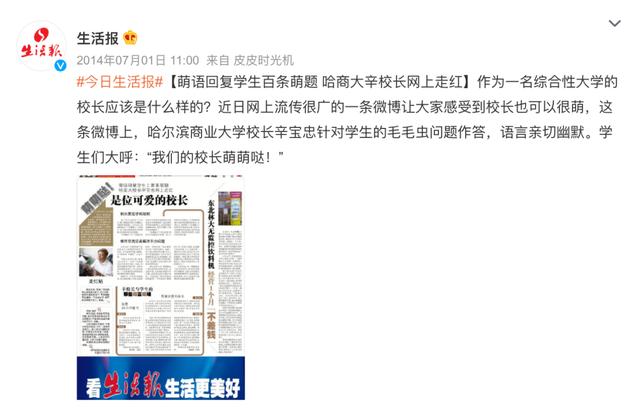计算机二级msoffice总共多少套题(学习知多少8)
分享兴趣,传播快乐,增长见闻,留下美好!
亲爱的您,这里是LearningYard学苑。今天小编为大家带来“学习知多少(8):计算机二级office考点”,欢迎您的访问。
Share interests, spread happiness, increase knowledge, and leave a good legacy!
Dear you, this is The LearningYard Academy. Today Xiaobian brings you "How much to learn (8): Computer level 2 office test center, welcome your visit.
上期为大家分享了关于图形的相关考点,今天笔者为大家浅浅介绍一下计算机二级知识点中的符号与公式。相对于文本、表格、图形等排版,符号与公式在我们日常处理文档中比较少见,但也是二级考试的一个重点。
In the last issue, I shared the relevant test points about graphics, and today the author briefly introduces the symbols and formulas in the computer secondary knowledge points. Compared to text, tables, graphics, etc., symbols and formulas are relatively rare in our daily handling of documents, but they are also a focus of the second-level exam.
一、符号
一、Symbols
对于符号来说,历年来,主要考点无外乎│ü★üþ这几种,下面我们来细说这几种符号分别从哪里来。
For symbols, over the years, the main examination points are nothing more than │ü★ these kinds, let's talk in detail where these symbols come from.
1、│ü
开始界面—插入—选择符号—其他符号—字体—普通文本—子集—拉丁语增补
Start Interface - Insert - Select Symbol - Other Symbols - Font – Normal Text - Subset - Latin Supplement

2、★
开始界面—插入—选择符号—其他符号—字体—普通文本—子集—其他符号
Start Interface - Insert - Select Symbol - Other Symbol - Font - Normal Text - Subset - Other Symbols
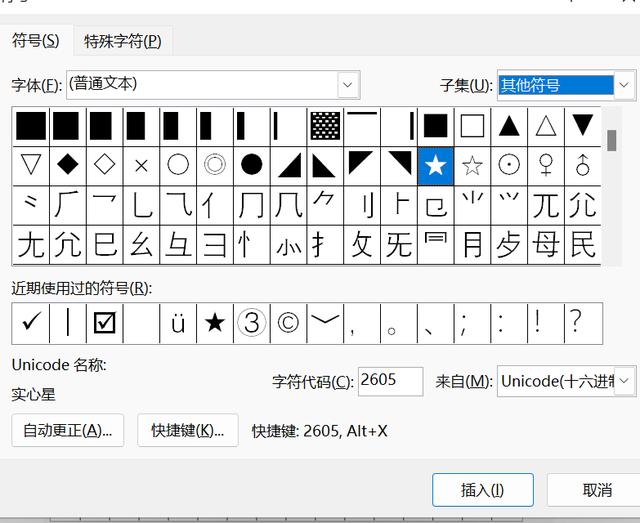
3、üþ
开始界面—插入—选择符号—其他符号—字体—Wingdings
Start Interface - Insert - Select Symbol - Other Symbols - Font - Wingdings

二、公式
二、the formula
在日常工作中,或许你会碰到在Word中输入各种公式,尤其是在编辑数学或物理试卷等类型的文档时,通常都需要输入公式。一般公式输入可分为MathType公式输入和Word直接输入公式。由于第一种软件是需要收费的,所以在这里笔者之为大家介绍第二种公式输入法。
In your daily work, you may come across the need to enter various formulas in Word, especially when editing documents such as math or physics exam papers. General formula input can be divided into MathType formula input and Word direct input formula. Since the first type of software is charged, the author here introduces the second formula input method for everyone.
具体步骤:新建一篇名为“公式.docx”的空白文档,将光标插入点定位到需要输入公式的位置;单击【插入】选项卡【符号】组中的【公式】按钮;在弹出的下拉列表中即可看到提供的内置公式,选择需要的公式,如下图所示。
Specific steps: Create a blank document named "Formula .docx", and position the cursor insertion point to the location where you need to enter the formula; Click the Formula button in the Symbol group of the Insert tab; In the pop-up drop down list, you can see the built-in formulas provided, select the formula you need, as below screenshot shown.

今天的分享就到这里了。如果您对今天的文章有独特的想法,欢迎给我们留言,让我们相约明天。祝您今天过得开心快乐!
That's all for today's sharing.If you have a unique idea for today’s article,please leave us a message,and let us meet tomorrow.I wish you a happy day !
排版|百味
编辑|百味
审核|闫庆红
本文由learningyard新学苑原创,如有侵权,请联系我们
翻译来源于谷歌翻译
,免责声明:本文仅代表文章作者的个人观点,与本站无关。其原创性、真实性以及文中陈述文字和内容未经本站证实,对本文以及其中全部或者部分内容文字的真实性、完整性和原创性本站不作任何保证或承诺,请读者仅作参考,并自行核实相关内容。文章投诉邮箱:anhduc.ph@yahoo.com