毕业论文可以用mathtype吗(论文必备软件之mathtype介绍)
分享兴趣、传播快乐、增长见闻、留下美好,大家好,这里是LearningYard学苑,今天小编为大家带来文章:47研读分享:论文必备软件之mathtype介绍。

今日内容摘要Abstract:
研究生最重要的工作就是写论文,我们这个专业方向的论文撰写,常常需要设计一些复杂的数学模型,这是word、wps无法做到的。在导师的介绍和要求下,我今天的任务是学习mathtype编辑软件(以下称为软件)。通过参考别人的介绍和教程,我对该软件的用途、主要功能等有了一定的了解。唯一的遗憾是我的word出了一点问题,我下载好的软件还不能与word内联,暂时无法实现自动编号、格式化文件等功能。
The most important job for postgraduates is to write a thesis. The writing of our thesis in this professional direction often requires the design of some complex mathematical models, which cannot be done by word and wps. Under the introduction and request of the instructor, my task today is to learn the mathtype editing software (hereinafter referred to as the software). By referring to the introductions and tutorials of others, I have a certain understanding of the purpose and main functions of the software. The only regret is that there is something wrong with my word. The software I downloaded cannot be inline with word, and functions such as automatic numbering and Formatting files cannot be realized for the time being.
正文 body part:
01 软件的用途
01 Purpose of the software
这是一款用于输入复杂的数字符号、公式的编辑器。它可以支持用户输入希腊字母、级数符号、矩阵形式等等。如图1.
This is an editor for entering complex numeric symbols and formulas. It can support user input of Greek letters, series symbols, matrix forms, etc. Figure 1.
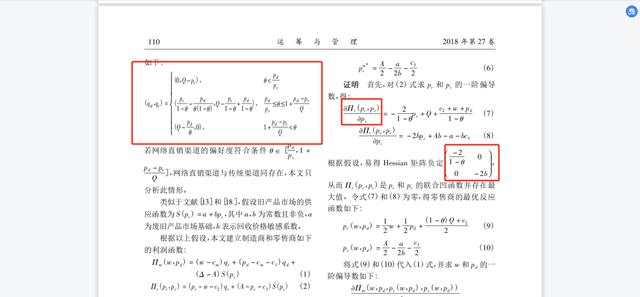
图1 Figure 1
02 软件的主要功能
02 Main functions of the software
首先,打开下载好软件,映入眼帘的是这样的界面(参见图2)。
First, open the downloaded software, and you will see this interface (see Figure 2).

图2 Figure 2
其中,菜单栏的“文件”栏和word软件相似,可以进行新建、保存、打开文件等;“编辑”栏用处不大,若要复制公式,可以直接快捷键ctrl c;“视图”和“样式“等也不常用;“格式”栏可能比较常用(见图3)。
Among them, the "File" bar of the menu bar is similar to the word software, which can create, save, open files, etc.; the "Edit" bar is not very useful, to copy formulas, you can directly use the shortcut keys ctrl c; "View" and "" Styles, etc. are also not commonly used; the Format column may be more commonly used (see Figure 3).

图3 Figure 3
这一栏可以设置公式的对齐方式、行间距、颜色等;“大小”栏主要用来对公式的上下角标等设置固定的大小,设置途径为‘大小’-‘定义’。如图4,当勾选了”用于新公式“时,本次设置就会对以后的公式都起作用。
This column can set the alignment, line spacing, color, etc. of the formula; the "Size" column is mainly used to set a fixed size for the upper and lower corners of the formula, and the setting method is 'Size' - 'Define'. As shown in Figure 4, when "Use for new formulas" is checked, this setting will work for subsequent formulas.

图4 Figure 4
最后说一下”预置”,这里可能会用到的功能就是公式预置(参见图5),当已有预设置的公式文件后,再一次打开“预置”时,会自动识别文件(见图6)。然后点击这个文件,软件会提示你如图7的内容。这个功能可以提高科研人的写作效率,上一篇论文的公式模型的大小和间距,可以应用于下一篇。
Finally, let's talk about "preset", the function that may be used here is formula preset (see Figure 5). Image 6). Then click on this file, the software will prompt you as shown in Figure 7. This function can improve the writing efficiency of researchers. The size and spacing of the formula model of the previous paper can be applied to the next paper.

图5 Figure 5

图6 Figure 6

图7 Figure 7
对于工具区和编辑区,我这里不做过多描述,在编辑公式时,我们只需要找到对应位置上的对应符号,然后点击鼠标左键,该符号就会自动显示在编辑区内(如图8)。
For the tool area and the editing area, I will not describe too much here. When editing the formula, we only need to find the corresponding symbol in the corresponding position, and then click the left mouse button, and the symbol will be automatically displayed in the editing area (as shown in the figure). 8).

图8 Figure 8
03 一个小练习
03 A little exercise
了解了软件的主要界面和功能后,以图1中红色矩形的公式为例,任务目标是还原原公式。最后我输入的结果见图9.
After understanding the main interface and functions of the software, take the formula of the red rectangle in Figure 1 as an example, the task goal is to restore the original formula. The final result of my input is shown in Figure 9.

图9 Figure 9

今天的分享就到这里啦!
感兴趣的同学可以留言与小编交流,
咱们下周见!
参考文献:
【1】赵静,肖亚倩.不同渠道偏好和运营成本下双渠道闭环供应链定价决策研究[J].运筹与管理,2018,27(12):108-114.
英文翻译:Google翻译。
本文由LearningYard学苑原创,部分资料、图片来源于网络,如有侵权请联系。
,免责声明:本文仅代表文章作者的个人观点,与本站无关。其原创性、真实性以及文中陈述文字和内容未经本站证实,对本文以及其中全部或者部分内容文字的真实性、完整性和原创性本站不作任何保证或承诺,请读者仅作参考,并自行核实相关内容。文章投诉邮箱:anhduc.ph@yahoo.com






