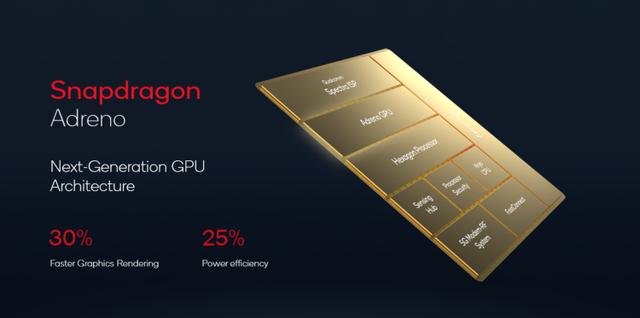linux限制单个文件的大小(Linux对打开文件数量的限制)

在高并发量多线程开发运维的时候我们常常会遇到类似“Socket/File: Can’t open so many files”,“无法打开更多进程”,或是coredump过大等问题,这些都可以设置资源限制来解决
句柄数限制类别:
系统总限制
单进程限制。
使用命令 ulimit -n 可以看到系统对于单个进程的限制,即open files。执行命令 ulimit -a 如下:
[root@node6 ~]# cat /proc/sys/fs/nr_open
1048576
[root@node6 ~]# ulimit -a
core file size (blocks, -c) 0
data seg size (kbytes, -d) unlimited
scheduling priority (-e) 0
file size (blocks, -f) unlimited
pending signals (-i) 516123
max locked memory (kbytes, -l) 64
max memory size (kbytes, -m) unlimited
open files (-n) 1048000
pipe size (512 bytes, -p) 8
POSIX message queues (bytes, -q) 819200
real-time priority (-r) 0
stack size (kbytes, -s) 10240
cpu time (seconds, -t) unlimited
max user processes (-u) 2048000
virtual memory (kbytes, -v) unlimited
file locks (-x) unlimited
open files 1048000表示我当前登录的用户(root),每个进程可以打开1048000个句柄,当然总和不能超过 file-max 限制。
修改open files的值两种方法
临时的
ulimit -HSn 65535 将open-files 修改为65535 ,退出当前shell后即失效。H和S选项表示硬限制和软限制,下面有解释,省略的话表示同时修改。
永久的
若希望永久生效的话就得修改配置文件,/etc/security/limits.conf,修改后需要重启系统,该文件内容为
[root@node6 ~]# cat /etc/security/limits.conf
# /etc/security/limits.conf
#
#Each line describes a limit for a user in the form:
#
#<domain> <type> <item> <value>
#
#Where:
#<domain> can be:
# - a user name
# - a group name, with @group syntax
# - the wildcard *, for default entry
# - the wildcard %, can be also used with %group syntax,
# for maxlogin limit
#
#<type> can have the two values:
# - "soft" for enforcing the soft limits
# - "hard" for enforcing hard limits
#
#<item> can be one of the following:
# - core - limits the core file size (KB)
# - data - max data size (KB)
# - fsize - maximum filesize (KB)
# - memlock - max locked-in-memory address space (KB)
# - nofile - max number of open file descriptors 最大打开文件数
# - rss - max resident set size (KB)
# - stack - max stack size (KB)
# - cpu - max CPU time (MIN)
# - nproc - max number of processes 最大进程数
# - as - address space limit (KB)
# - maxlogins - max number of logins for this user
# - maxsyslogins - max number of logins on the system
# - priority - the priority to run user process with
# - locks - max number of file locks the user can hold
# - sigpending - max number of pending signals
# - msgqueue - max memory used by POSIX message queues (bytes)
# - nice - max nice priority allowed to raise to values: [-20, 19]
# - rtprio - max realtime priority
#
#<domain> <type> <item> <value>
#
#* soft core 0
#* hard rss 10000
#@student hard nproc 20
#@faculty soft nproc 20
#@faculty hard nproc 50
#ftp hard nproc 0
#@student - maxlogins 4
# End of file
#<domain> <type> <item> <value>
* soft nofile 1048000
* hard nofile 1048000
* soft nproc 1048000
* hard nproc 1048000
第一列:
表示对哪些用户进程进行限制,* 表示所有用户。
第二列:
soft: 表示软限制,当进程打开的句柄数超过该限制后,只是进行警告。
hard:表示硬限制,进程最多打开这么多句柄。
第三列:
nofile 表示能够打开的最大文件数
第四列:
代表具体的值,这个值也是有上限的,这个上限的值设置在 /proc/sys/fs/nr_open ,默认值为 1048576,完全够用了。
※注意※:当你实际给nofile设置成这个值unlimited或大于1048576值时,等你重启就会发现无法登录系统了。必须设置小于1048576它的数值才行
单个线程最多能分配的文件句柄数
nr_open 表示一个线程最多能分配的文件句柄数
[root@node2 sbin]# cat /proc/sys/fs/nr_open
1048576
系统总打开文件句柄限制
上面的 open files 是对单个进程的限制,属于线程级别的。
系统级的限制在这个文件中 /proc/sys/fs/file-max
[root@node2 sbin]# cat /proc/sys/fs/file-max
6554246
file-max指定了系统范围内所有进程可以打开的文件句柄限制。
同样,修改上面那个文件也是临时生效的,重启后会失效。
如果要永久生效,则要修改这个文件, /etc/sysctl.conf
fs.file-max = 6815744
如果没有这一项,则新加这一项就行。运行 sysctl -p 或重启后才能生效。
lsof -p 进程pid 查看单个进程打开的文件句柄
/proc/sys/fs/file-nr记录当前系统打开的句柄数
[root@node2 sbin]# cat /proc/sys/fs/file-nr
6208 0 6554246
第一列表示已打开的句柄数
第二列表示已分配但是未使用的句柄数
第三列表示系统总的句柄数,即 file-max
总结
ulimit其实就是对单一程序的限制,进程级别的
file-max是所有时程最大的文件数
nr_open是单个进程可分配的最大文件数
,免责声明:本文仅代表文章作者的个人观点,与本站无关。其原创性、真实性以及文中陈述文字和内容未经本站证实,对本文以及其中全部或者部分内容文字的真实性、完整性和原创性本站不作任何保证或承诺,请读者仅作参考,并自行核实相关内容。文章投诉邮箱:anhduc.ph@yahoo.com